kali_env
发表于|更新于|运维
|总字数:8|阅读时长:1分钟|浏览量:
文章作者: LYC
版权声明: 本博客所有文章除特别声明外,均采用 CC BY-NC-SA 4.0 许可协议。转载请注明来源 Rick!
相关推荐

2023-08-29
4GPU服务器环境配置及维护
...

2019-12-02
Linux没有最小化
按alt+F2打开命令窗口,输入gnome-tweaks(Fedora)/gnome-tweak-tool(Debian),选择左侧窗口标题栏,将最大化、最小化打开。
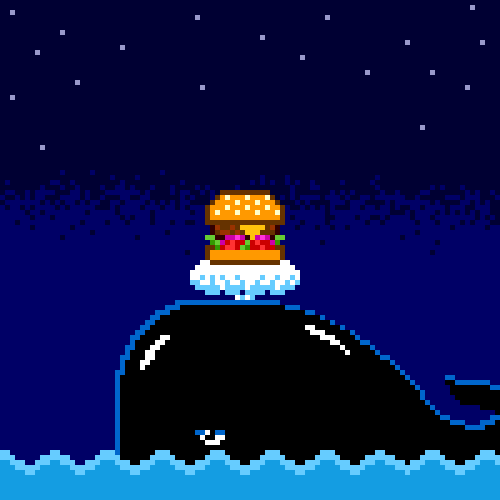
2019-10-13
apt锁
问题:E: Could not get lock /var/lib/dpkg/lock – open (11: Resource temporarily unavailable) E: Could not get lock /var/lib/dpkg/lock - open (11: Resource temporarily unavailable) E: Unable to lock the administration directory (/var/lib/dpkg/), is another process using it? 解决 因为有另外一个程序在运行,导致锁不可用。原因可能是上次运行更新或安装没有正常完成。解决办法是杀死此进程 12345sudo rm /var/cache/apt/archives/locksudo rm /var/lib/dpkg/locksudo dpkg --configure -asudo apt-get update

2020-03-03
kali2020恢复到以前的安全模式
Kali Kali Non-Root User Implementation There are a number of changes you can expect to see as part of this change. Kali in live mode will be running as user kali password kali. No more root/toor. (Get ready to set up your IDS filters, as we are sure this user/pass combo will be being scanned for by bots everywhere soon). On install, Kali will prompt you to create a non-root user that will have administrative privileges (due to its addition to the sudo group). This is the same process as...

2019-11-16
kali安装Typora
按照官网安装 Typora官网 12345678910# or use# sudo apt-key adv --keyserver keyserver.ubuntu.com --recv-keys BA300B7755AFCFAEwget -qO - https://typora.io/linux/public-key.asc | sudo apt-key add -# add Typora's repositorysudo add-apt-repository 'deb https://typora.io/linux ./'sudo apt-get update# install typorasudo apt-get install typora 注意: kali不自带add-apt-repository , 需要手动安装 , 安装过程见文章:"kali安装add-apt-repository" 手动添加apt源安装 首先添加秘钥: apt-key adv --keyserver...

2019-11-16
kali安装add-apt-repository
Kali Linux 默认是没有 add-apt-repository 的,当我们需要安装一些第三方提供的软件时,则无法通过 apt 来安装。因此需要先安装并配置 add-apt-repository。 安装软件属性程序包 apt install software-properties-common 安装 apt-file apt install apt-file 更新 apt-file apt-file update 搜索 add-apt-repository apt-file search add-apt-repository
评论
