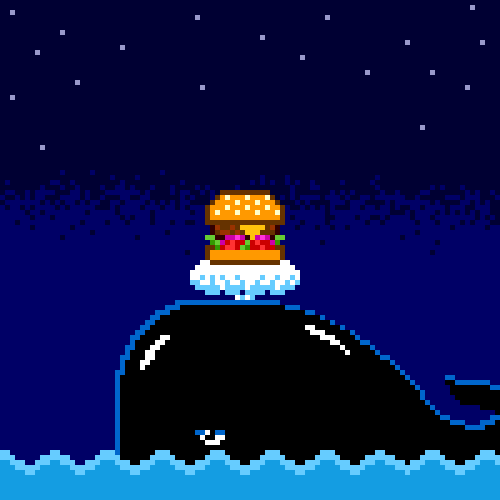1
2
3
4
5
6
7
8
9
10
11
12
13
14
15
16
17
18
19
20
21
22
23
24
| import requests
from requests.cookies import RequestsCookieJar
headers = {
'User-Agent': 'Mozilla/5.0 (Windows NT 10.0; Win64; x64) AppleWebKit/537.36 (KHTML, like Gecko) Chrome/70.0.3538.102 Safari/537.36',
}
url = 'Target_URL'
res = requests.get(url, headers)
cookie_jar = RequestsCookieJar()
resd = requests.utils.dict_from_cookiejar(res.cookies)
cookie_jar.set([key for key in resd][0], resd[[key for key in resd][0]], domain='www.123.com')
res = requests.get(url, headers, cookies=cookie_jar)
print(res.status_code)
print(res.text.encode('utf-8', errors='ignore'))
|